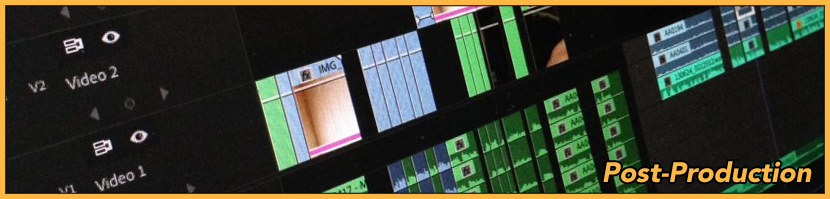Hospital Scoring & Mixing
Prepare a Sequence. Start this and every editing session by duplicating your most recent timeline sequence. Rename with the proper sequence nomenclature as shown:
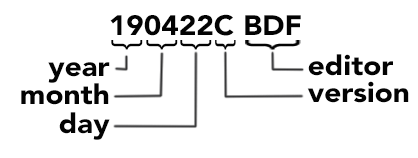
Switch to the Audio Workspace, thus arranging Adobe tools and windows for ease of editing and mixing sound.
Download Royalty-Free Music and Effects to the appropriate source folders. Add credits to file info.
Import Music and Effects from media browser to the appropriate Premiere project bins. Add credits to metadata.
Add and label separate tracks for each audio effect and piece of music.
Add Audio Submix tracks to the timeline, one for all music, one for all FX.
Backtime the music so it ends (not fades out) precisely as the credits finish.
Adjust levels in the timeline, adding keyframes as necessary. Do not trust your ears to tell you what “sounds good.” Instead, target an average mixed level of -12db on the audio meter.