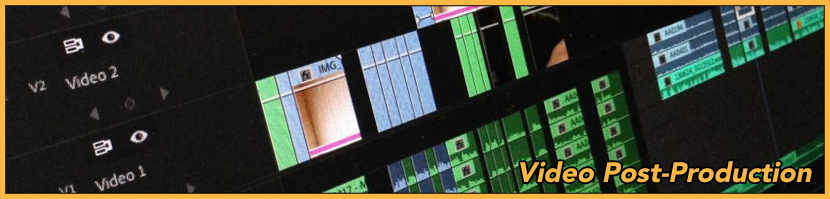
The post-production workflow is cumulative. Editors can’t move forward with the assembly until the dailies have been properly merged. A single missed deadline tends to delay successive assignments. Seek your professor’s feedback early on successive drafts while there is adequate time to incorporate his suggestions.
1.0 Project Organization & Timeline Architecture
Objective: Students will prepare for efficient editing.
Assessment: The individual grade will be averaged with other project scores. Your professor will check your work via Zoom, specifically for evidence that you have:
- An Adobe Premiere project with the following bins: sequences, video, audio, graphics, merged footage, effects, and music. These bins should correspond with identically named folders on your local computer.
- Timeline tracks as specified:
- 3 video channels;
- A1 (locked with tone and countdown);
- 4 standard audio channels for each performer all routed into…
- 1 dialogue submix channel (a.k.a. “stem”)
- Begin the first sequence with bars and tone, slate, and universal leader as specified here.
- Properly configured sequences for each work session with the following nomenclature: YYMMDD followed by the most recent version letter, a space, and the editor’s three initials, like this:
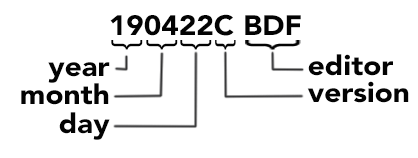
2.0 Dailies
Objective: During or immediately after the shoot, the editor will use the footage log to synchronize and merge corresponding video and audio files.
Assessment: Pass/fail. The individual grade will be averaged with other quiz & assignment scores.
3.0 Assembly
Objective: The editor will (1) trim and mark usable footage, (2) retire bad takes. The resulting footage (often multiple takes of the same shot) is placed in sequence and reviewed to insure basic coverage. Does the editor have all the necessary shots to make the film as shown in the storyboard? If not, reshoots may be in order.
Assessment: The individual grade will be averaged with other quiz & assignment scores. Your professor will check your work via Zoom, specifically for evidence that you have:
- Duplicated and renamed a new sequence.
- Auditioned merged clips in the source window. Mark them with “in” and “out” points.
- Moved selected clip segments into targeted timeline tracks, stacking the shots as they appeared in the storyboard.
4.0 Rough
Submit: Link to low-rez, window-burned Vimeo url to appropriate D2L assignment folder.
Assessment: The individual grade will be averaged with other project scores. Your professor will check your work via Zoom, specifically for evidence that you have:
- Duplicated and renamed a new sequence.
- Cut the film on dialogue as indicated by the storyboard.
- Trimmed the clips for pacing, using J- and L-cuts as appropriate.
- Added temp music.
- Added credits.
- Exported at low-rez to Vimeo.
