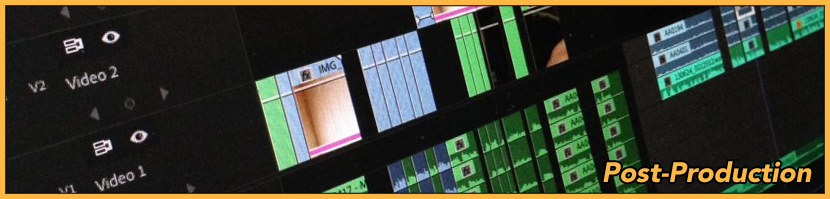
Phase One: Preparing to Edit
Objective: The intent of this assignment is to organize bins, sequences, and footage within the Adobe Premiere project for efficient server-based editing.
Assessment: A guided assignment completed in class as you follow along with the professor. Without it, you will not be able to complete the next assignment. Pass/fail. Your individual grade will be averaged with other quiz & assignment scores.
- On the server
- Create a subfolder with this file path
smb://anim-stor1 >> studio >> post >> your last name
- Create a subfolder with this file path
- In Adobe Premiere Pro
- Create an Adobe Premiere project with the following bins: sequences, video, audio, graphics, merged footage, effects, and music.
- Create a sequence with the following nomenclature: YYMMDD followed by the most recent version letter, a space, and the editor’s three initials, like this:
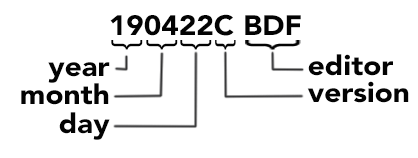 Create a new sequence for each work session. Make sure the sequence settings conform to the footage settings.
Create a new sequence for each work session. Make sure the sequence settings conform to the footage settings. - Begin the first sequence with bars and tone, slate, and universal leader as specified here.
- Use your footage log to synchronize and merge audio and video files. Camera mic should be in sequence audio tracks 1&2, boom mic in tracks 3&4. Upload the resulting files to the project’s “merged footage” bin.
Phase Two: The Assembly Edit
Objective: The intent of this assignment is to insure basic coverage. Does the editor have all the necessary shots to make the film as shown in the storyboard?
Assessment: To be completed outside of class. Without it, you will not not be able to complete the next assignment. Pass/fail. Your individual grade will be averaged with other quiz & assignment scores.
- In the Adobe Premiere project:
- Duplicate and rename a new sequence.
- Audition merged clips in the source window. Mark them with “in” and “out” points.
- Move selected clip segments into targeted timeline tracks, stacking the shots as they appeared in the storyboard.
- On the server:
- Audition and upload three pieces of thematically appropriate royalty-free music to this project’s music subfolder on the server partition.
- On behalf of your group, your producer will upload the credits of your film as a .pdf to the “documentation” folder.
Phase Three: The Rough Cut
Assessment: A guided assignment completed in class as you follow along with the professor. Without it, you will not be able to complete the next assignment. Pass/fail. Your individual grade will be averaged with other quiz & assignment scores.
- Duplicate and rename a new sequence.
- Cut the film on dialogue as indicated by the storyboard.
- Trim the clips for pacing. Use at least two J- or L-cuts.
- Add credits.
Phase Four: The Visual Lock
Objective: The rhythm of draft-and-revision leads visual editors here, to a locked version of the film which cannot increase or decrease in running time. From here on out, any changes in the visual track of the film wreak havoc on those who follow with work in the soundtrack.
Assessment: To be completed outside of class. Without it, you will not not be able to complete the next assignment. Pass/fail. Your individual grade will be averaged with other quiz & assignment scores.
- Duplicate and rename a new sequence.
- Solicit feedback, then produce a final cut of the film.
- Copy music from the server subfolder folder to the corresponding Adobe project bin.
- Checkerboard the dialogue tracks by character.
Phase Five: Dialogue & Music
Objective: The rhythm of draft-and-revision leads visual editors here, to a locked version of the film which cannot increase or decrease in running time. From here on out, any changes in the visual track of the film wreak havoc on those who follow with work in the soundtrack.
Assessment: A guided assignment completed in class as you follow along with the professor. Out of 100. Your individual grade will be averaged with other project scores.
- Duplicate and rename a new sequence.
- Improve the dialogue tracks with Adobe’s “Essential Sound” panel. Dialogue levels should register between -12dbFS and -6dbFS.
- Add fades at the beginning and end of each dialogue clip.
- Cover absolute silence with roomtone.
- Add backtimed legal music to the soundtrack.
- Cumulative audio levels should not exceed -4dbFS.
- Export a final version of the film using Adobe Media Encoder. The name of your film should be the name of the most recent sequence. Submit one copy to D2L’s “Post” assignment folder. Store a second copy on the server in the subfolder at this file path
smb://anim-stor1 >> studio >> post >> your last name
