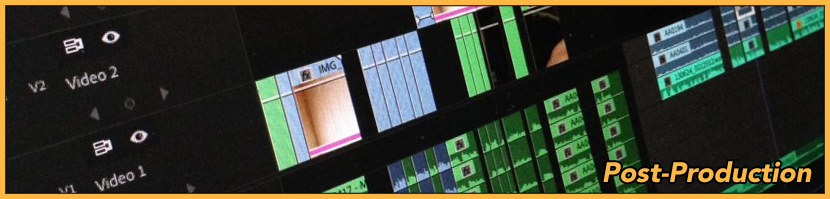Hospital Dialogue
Prepare a Sequence. Start this and every editing session by duplicating your most recent timeline sequence. Rename with the proper sequence nomenclature as shown:
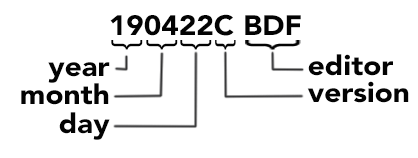
Switch to the Audio Workspace, thus arranging Adobe tools and windows for ease of editing and mixing sound.
Split Tracks. Put each character’s dialogue in a separate track. Rename the tracks “Janet,” “Bob,” and “MD.”
Apply Essential Audio Effects. Select the timeline’s first dialogue clip. Choose the Dialogue tag in the Essential Audio panel. Adobe’s “Clean Up Noisy Dialogue” preset will analyze, adjust the loudness of, and apply filters to the clip’s waveform. Repeat with each of clip of dialogue in the timeline.
Adjust dialogue levels in the timeline, adding keyframes as necessary. Do not trust your ears to tell you what “sounds good.” Instead, target an average dialogue level of -12dB on the audio meter. Try Essential Audio’s “Loudness Match” function.
Handles and crossfades at the beginning and end of each dialogue clip will mask abrupt level changes in background noise.
If necessary, add an audio track. Rename it “RT,” a common industry abbreviation for “Room Tone.” Steal room tone from various takes of the footage to cover any gaps in the dialogue.
Add an Audio Submix track to the timeline. Rename it “DX,” a common industry abbreviation for “dialogue.” Assign the Janet, Bob, and MD tracks to the DX Submix track. Save your project.
Hospital Sound Effects & Music
Prepare a Sequence. Start this and every editing session by duplicating your most recent timeline sequence. Rename with the proper sequence.
Add Effects Tracks. Add a track for each effect. Use the audio track mixer to adjust the volume of each effect so they do not overwhelm the dialogue. The cumulative levels of all dialogue and effects should average -12dBFS.
Add an Audio Submix track to the timeline. Rename it “FX.” Assign the various effects tracks to the FX Submix track. Save your project.
Add Music. Add a track for the music. Use keyframes in the timeline to fade in the music when Janet learns of her diagnosis and to raise the music level during the credits. Backtime the clip so that the music ends precisely when the credits do.
Final Mix. Use the submix tracks (DX, FX) and the music track to make sure the cumulative levels of all dialogue, effects, and music average -12dBFS. Save your project.