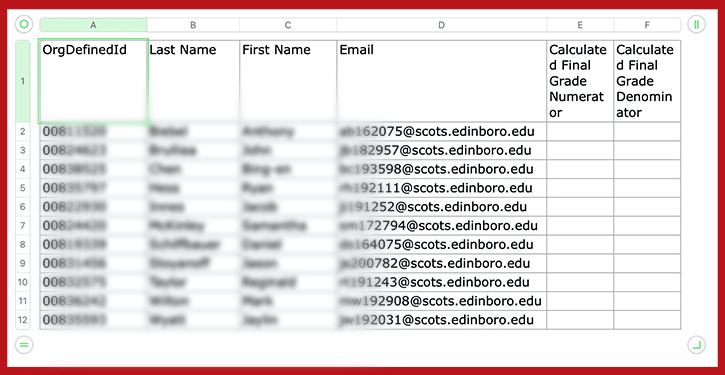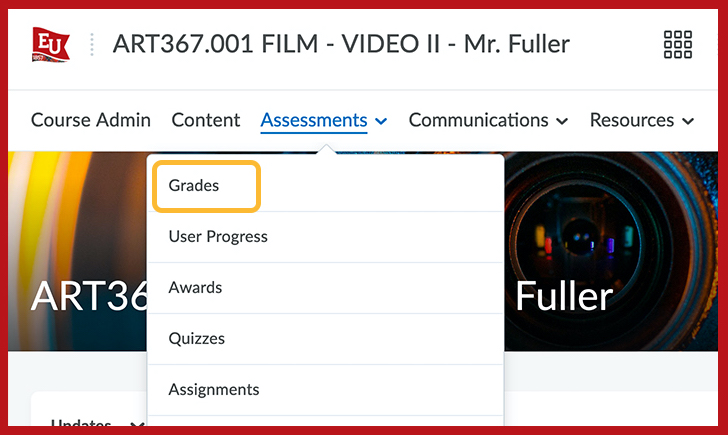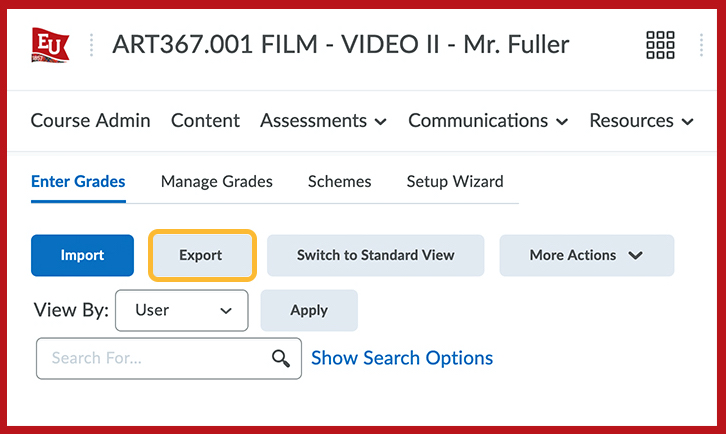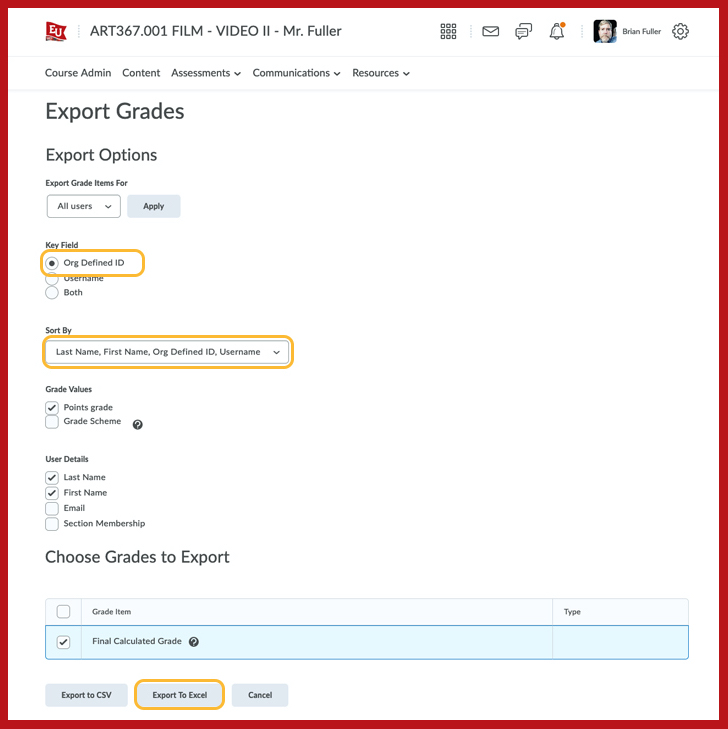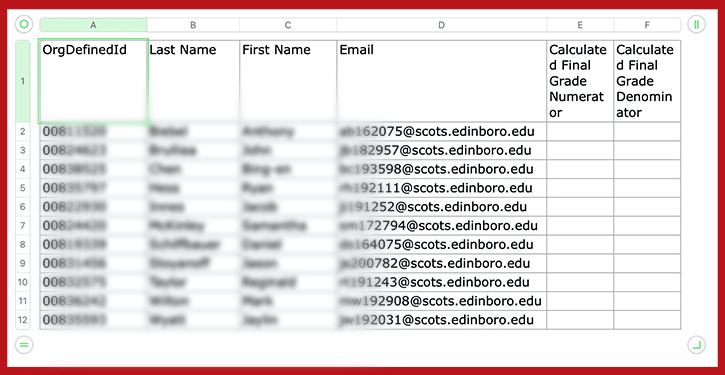Go to D2L
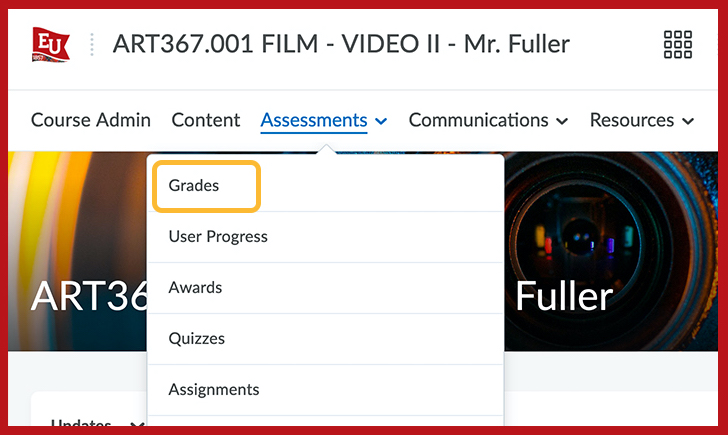
Choose the “Enter Grades” tab. Mash the “Export” button.
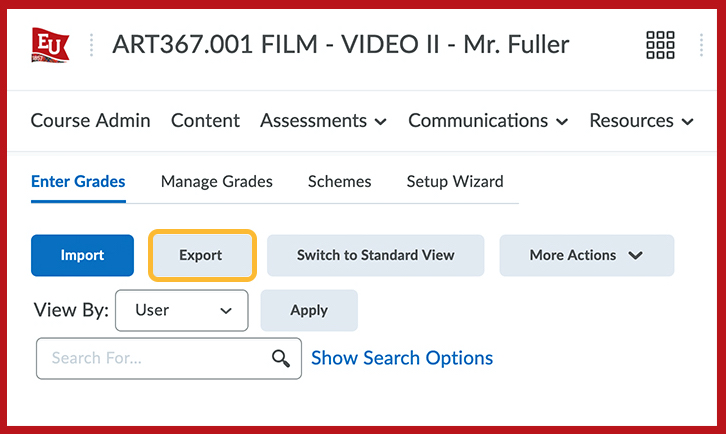
Select the highlighted options. Press “Export to Excel.”
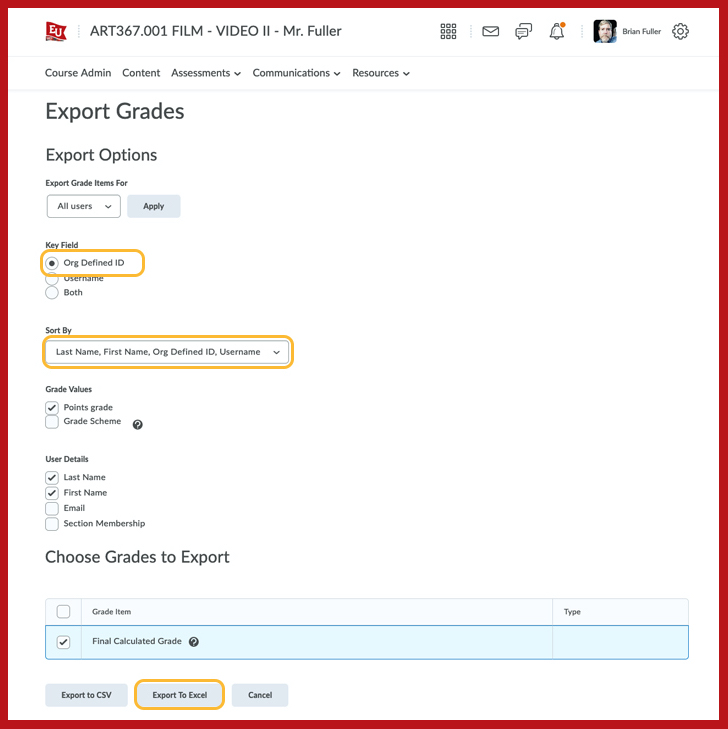
Congrats. You’ve got a spreadsheet (probably a lot less blurrier than mine). Repeat for each of your courses. Delete the students who already have Adobe CC licenses. Attach the spreadsheets to an e-mail. Send it to bfuller@edinboro.edu
I need Student IDs (D2L calls this an “Org Defined ID”), Last Name, First Name. As long as your spreadsheet has those three columns, I’m not bothered by additional, extraneous info. Don’t sweat it.