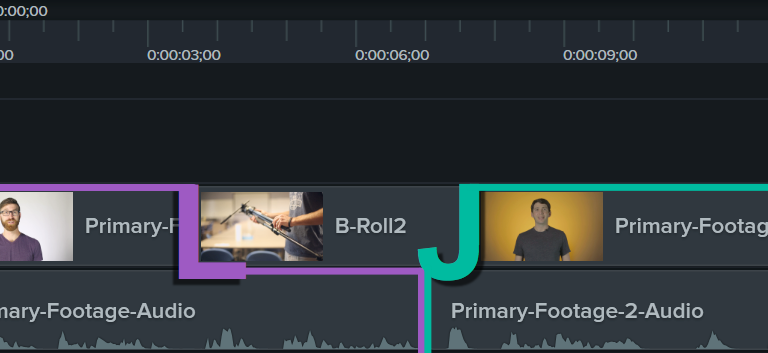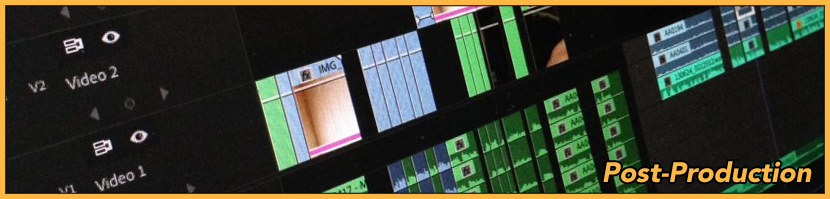Hospital Rough Cut
Prepare a Sequence. Duplicate your Assembly Edit timeline. Rename with the proper sequence nomenclature as shown:
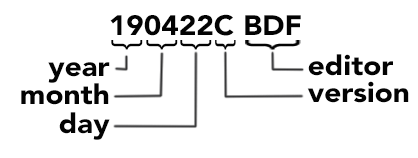
Trim Clips. The Assembly Edit is rarely frame-accurate. It’s just a ragged, artless stack of footage in chronological order. In this post-production phase, use the RIPPLE & ROLLING EDIT TOOLS to trim those clips in the timeline. If you’re used to other, less efficient workflows which rely primarily on the razor and selection tools, embrace this opportunity to learn and practice this more professional technique.
J- & L- Cuts. The edits in an Assembly are generally straight cuts that chop picture and audio at the same time. A hallmark of experienced editors, J- and L-cuts indicate that picture and sound are being edited separately. When editing a sequence motivated chiefly by dialogue, ask yourself “Does the audience most need to see the person speaking… or the person listening?” The answer will likely be informed by the emotional intensity of the moment. Try to include at least two J- or L-cuts into your timeline.