location dialogue

Check batteries. Configure the TASCAM PORTCAPTURE 6X RECORDER
POWER > MENU > LAUNCHER > MANUAL
MENU > GENERAL SETTINGS >
REC SETTINGS
- file format: WAV
- sample: 48kHz
- bit depth: 32bit float
- rec pause: on
- auto rec: off
- dual rec: off
I/O SETTINGS
- phantom: +48V
- plug in power: off
- mic trim: 0dB
- speaker: off
- ms decode: off
- reverb: off
SYSTEM
- date/time: (file names include the date)
- media format > erase format (clears the MicroSD card of all data)
Before the first take:
- Connect Boom MIC → XLR CABLE → RECORDER → HEADPHONES.
- POSITION THE MIC as close as the frame edge allows, PICK-UP PATTERN HOT SIDE facing actor(s).
- To minimize BOOM SHADOWS position the mic on the fill side of the actor.
- Rehearse with actors. Monitor DX levels from the MIXER window, targeting between -20 and -12dB.
Set GAIN to HIGH in the mic’s INPUT window if necessary. - Record one minute of ROOM TONE.

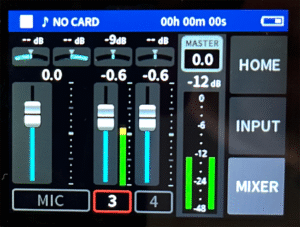
Each take:
- Director yells “Roll ’em”; PRODUCTION SOUND MIXER responds “SPEED.”
- Stop recording only after the director yells “Cut.”
- LOG file numbers
- PLAYBACK each recording, monitoring for quality.
After the shoot:
- BACKUP files to laptop.
- Surrender media for SERVER transfer.
