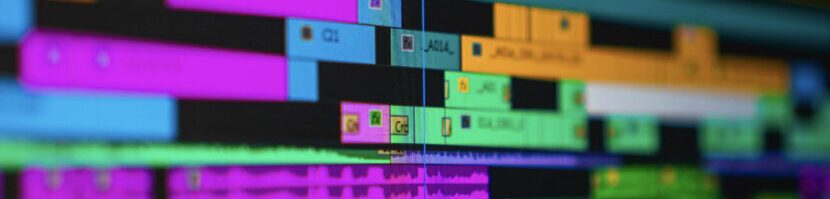
In the Project window: DUPLICATE and RENAME a new version of the sequence as shown:

Use the IN, OUT, and INSERT commands (in the Source Monitor window) to place B-ROLL clips in a track above the edited interview.
Use dummy PLACEHOLDERS to indicate where graphics, titles, and credits are needed. Audition STOCK FOOTAGE with watermarked, low-rez preview versions.
